 During the Easter weekend, I installed Windows Vista on my primary desktop PC, a Dell Dimension XPSGen5.
During the Easter weekend, I installed Windows Vista on my primary desktop PC, a Dell Dimension XPSGen5.
Ten days on, I have no real complaint at all about Vista. Some niggles, perhaps, but none are such that I’d even consider going back to XP.
Usability wise, it is excellent. I just love the Aero Glass interface and the immersive interaction you get with every aspect of the operating system and the programs you run.
Keith Combs describes it all extremely well. While he wrote his post last year based on a pre-release beta, all he says is valid for the release version I’m using.
Some specific thoughts from experiences so far with Microsoft’s new operating system:
- Still trying to figure out the real value of the User Account Control (UAC) security feature. I use Vista with admin access yet UAC still pops up every time I want to do something that the OS thinks might be a bit risky (like install an app). It’s a nuisance so I’ve disabled it for now. This gives Vista XP-like behaviour from a security point of view. Glad to see I’m not the only one who finds UAC a pain.
- The new system fonts (especially SegoUI) and font sizes are very elegant indeed and make for a visually pleasing interaction with everything you see on your screen.
- As I have Windows Vista Ultimate edition installed, it comes with Windows Media Center. My PC’s not a Media Center PC by strict definition, but that matters no more as Media Center is now an integral part of certain Vista editions. I use MC to play DVD video. Wow, that’s an experience to relish. I especially like how easy it is to configure audio. A couple of clicks and everything is set up just right.
- The image preview feature is brilliant. Just go to a folder full of images and preview them easily and quickly in a window. No need to have any graphics app installed if all you want to do is view images.
- The major niggle concerns video. My video card is an Nvidia Geforce 6800 with 256 megs of video memory and the latest Vista-specific driver from Nvidia. I get weird behaviour from time to time with my screen which flickers sometimes and occasionally blanks for a second or two before returning to normal. This is sometimes accompanied by a complete computer freeze-up and hard disk activity for up to a minute. While I’m not experiencing serious issues as some people are reporting, it’s clearly something to do with the video card/driver. (Just spotted on the Nvidia site that an updated driver was released today.)
- All the bundled games are very cool! I especially like Mahjong Titans.
So on balance, a positive experience so far.
I can’t say the same for Outlook 2007, part of the Office Professional 2007 suite I installed at the same time as I installed Vista.
In a word, it sucks.
Functionally, Outlook 2007 does everything I need. It keeps track of my diary, organizes my contacts and let’s me manage my email.
Yet it does something so annoying which is the reason I say the application sucks.
Almost every time I exit Outlook, I get the error you see here.

When I start Outlook again, I sometimes see a system tray message to the effect that a data file didn’t close correctly the last time and Outlook is checking it for errors.
I’ve yet to have any issues because of this but I wish I knew what the problem was so cryptically referred to in the error dialog.
Not only that, often when I exit Outlook without this error happening, it doesn’t close completely (I can see a process in task manager still running, consuming an awful lot of memory).
So I then run Outlook again expecting to get the profile choices dialog, but it just loads back into the profile I was last in. Very annoying.
I’ve done a repair, I’ve searched high and low on the net and can’t find any info that will help me find a solution.
Could it be something to do with the different profiles I run? I have one for work email, which connects to a Microsoft Exchange Server, and one for other email which brings in emails from 4 different POP accounts.
Yet why would that be a problem? I had exactly the same set up with Outlook 2003 and never, ever, had problems like this.
Yes, it’s annoying!
So, on a scale of 1 to 10 where 1= yuk! and 10 = fab! I give Vista a 9. Outlook 2007 gets a 2. At most.






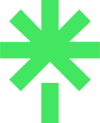





62 responses to “Windows Vista rocks (mostly) but Outlook 2007 sucks”
Funny, I installed Vista and Office 2007, and I’m having none of those problems with Outlook. Works fine for me.
I have exactly the same problem but with Outlook 2003. I’m not sure what is causing it but it might have something to do with the size of the .pst-file which almost 2 gig in my case. Maybe shutting down Windows too “fast” doesn’t allow Outlook to close the data file correctly (or whatever). Of course, the OS should wait until all running processes are finished.
Agree with you on UAC. I switched it off after about 10 minutes. As you know I’m not an Outlook fan, mainly because it doesn’t do many of the basic things I need it to (although it does do some nice stuff with email, it just fails totally on simple stuff).
Actually, I quite like Outlook, Stuart. I just wish it wouldn’t behave this way!
Is it an Outlook issue or a Vista one? I wish I knew. The cryptic error dialog gives no clue other than Windows says there’s a problem. There’s nothing in the event logs that I can interpret that would throw some light on it.
Markus, before upgrading to Vista and Office 2007, I did some overdue housekeeping on my PST file which was getting close to 3 gigs in size. Not good. It’s now a more manageable half a gig. So I don’t think PST size is the problem here. Maybe it’s Exchange Server.
Shel, you’re just damn lucky!
Lucky I am — Outlook 07 is running like a well-oiled machine on my Vista laptop AND on my XP desktop.
I’ve not heard of this problem with anyone running XP, Shel. Plenty of horror stories with Outlook 2007 and Vista, though.
But mine’s not a horror story, just a major frustration. Outlook works absolutely fine, no complaints there. Just this little issue when I exit.
Microsoft has published a patch for Outlook 2007 that should address so of the performance issues:
http://www.microsoft.com/downloads/details.aspx?FamilyID=c262bcfd-1e09-49b6-9003-c4c47539df66&DisplayLang=en
I run Outlook 2007 on Win XP. Every single time I open it, it does the data check because the file was not properly shutdown. Seems when I close outlook it stays resident and never releases the PST, so every time I close windows it has to force the PST to close and a PST corrupt flag gets set or something. I thought maybe some outlook plug-in was causing it, so I removed them all, but that didn’t help. gonna called Microsuck about it.
I am having the same problem and error message. Outlook 2007 is crashing every thirty minutes or so. It often crashes in the middle of writing long emails and is really frustrating. Any ideas how to solve it? i am running Vista and Office 2007 on a VAIO FGN-FE31M laptop.
I fixed the problem on my system.
search your box for “scanpst.exe” and run it on your pst folder. After it fixed some errors wtih my PST, Outlook is now closing and releasing the PST when I exit.
Thanks for the tips re Outlook. Re the patch, just installed it. Let’s see if that makes any difference. I hope so, especially to my Exchange Server profile. The .ost file is pretty big.
Max, I didn’t run that utlity as the description says it’s specifically for Outlook 2003, ie, the previous version.
Frankly – I think Microsoft made the GUI substancially worse… 3D beveled lines everywhere they could locate a box. I’m thinking about uninstalling the 2007 Outlook and trying the Outlook 2003 intallation to see if it works.
The Outlook user interface is spot on, you can see this by the volume of other applications that are copying it.
The issue for Outlook is the old code base still there deep in its heart. This has many implementation flaws which result in the stoppages people are experiencing. The issue for MS is clearly the level of investment required to re-visit this code and correct it. I don’t feel there is a willingness to do so, there is a terrible arogance there and a naviety in the test strategy. From the early days it was clear tester’s were running on high bandwidth LAN with high performance machines and what do you know – Outlook runs great, but as soon as you start stepping down the performance of either of these two key factors things go badly wrong.
I to have Outlook 2007 and it has the shutdown cleanly problem. It does it on a PST and a OST file as well. Both files are over 2G so I think size has some sort of bearing. One was over 2.3gb and when I was able to drop it to just over 2Gb it has been exiting properly on that. However, I can’t make them small enough to get under 2Gb and they will only grow. I can’t go back to 2003 as I’m using Vista Ultimate 64bit and 2007 is the only office that will work on it (otherwise the 64bit version is great!).
I’m new to all of this, but I have just had to buy a new home PC as my old one packed in. It came with Vista and I installed my Outlook 2007. When I have email in my outbox, I dread hitting the send button, and I’ve had to disabled my auto send/recieve. Sometimes it sends. Sometimes it appears to start sending but if I open the send recieve details box, all I see is my two email accounts repeatedly sending and recieving (sometimes 60 or 70 times) and I can’t interupt the process. When I crash the system, the email is still in the outbox and the whole process starts again if I press send. I’m not a computer freak and have absolutley no idea on how to cure this. I just wish my old PC was in some working order so that I could send and recieve emails again. I only have two accounts, both POP as I far as I understand. I have family living abroad and they have been ringing to see if I am still alive cos they just aren’t getting my emails.
HELP………..
I have ‘notify me of any follow ups’ switched on for this posting, but don’t hold your breath if I don’t get them.
I’m experiencing these same issues. It’s maddening.
I too dread hitting the send/receive button. My email box has grown to over 150 messages in the one week I’ve had Outlook 2007 installed because I am spending time resending and resending messages. I am also using both POP and an Exchange Server account and it worked flawlessly in 2003. I love the new calendar features and hate to have to go backwards, but this release needed a lot more work and testing before putting users in this situation.
TERRIBLE… On a scale of one to ten – a 2 is generous.
My biggest problem with Vista is Graphics…
for some reason when i run 3D application it takes up all my processing power…. (even with WMP’s energy bliss plugin) and all my games bogg down heavily even with the latest drivers…. though my apps a faster than XP… so i like it.
now with office2007….. bigger problem… i can’t change the font, i can’t set the default font or change the font… rather it’s stays with a stupid deafult font name which i cant remember right now…. i installed Office2007 on WinXP but no porblem.. i reinstalled in on vista.. still the same problem…. anybody know of a solution…..
would be a gr8 help
thanks!
The whole UI sucks in Office 2007. Goodbye Microsoft, Hello Open Office and web mail. This for an organization of 500. I am not going to train everyone to fight this one.
Zane
Martin, from what you’ve described, could be an issue with your mail server rather than Outlook.
You might want to try testing it again – go into Control Panel > Mail and click the Email accounts button. Then click the Change… menu. Next, check the email connection settings shown and click on the Test Accout Settings button. What should happen then is Outlook will attempt to send an email on that account; you’ll get a dialog showing the status, indicating success or failure.
Dottie, some of the patches and fixes Microsofat has released since Office 2007 was first released might help you. Do you havfe all the latest updates?
Ram33z, the best place to ask your question is one of the Vista help forums. Start here:
http://www.microsoft.com/windowsvista/community/default.mspx
Disagree, Zane. I love the UI. But each to his own!
hi again!
thanks for the link neville… but i think i managed to overcome my problem… after a few hours of looking for wat was going wrong… with it.,
just that when i installed vista i also chose a second language and keyboard along with the english default one…. and the the default one was set to the language i chose and english keyboard.
i simply had to change the default language to english US and it worked fine afterwards…..,
vista license expires on june 3…. oh crap!
i loved it, even though it was slow on graphics…. anyone know why? (i am using a Gforce7800GTX – 256MB)
Ram33z, graphics is an issue with Vista, undoubtedly. I have a Geforce 6800 also with 256 megs of memory. I don’t have any speed issues; on the contrary, things whizz along pretty nicely.
What I do get from time to time, though, are weird lockups where the whole system is unresponsive for up a minute. I see the drive light on constantly during this time. This typically happens when I’m using a graphics-intensive application. Second Life would be a good example.
I reckon it’s either something to do with how Vista manages memory, or with the Nvidia driver (I have ForceWare version 158.18 installed). Which version are you running?
My Nvidia control panel shows total available graphics memory at 751 megs. That’s made up of the 256 on the video card plus 495 shared system memory, its says. My system has 2 gigs of system RAM so I guess plenty to spare for increasing video memory when needed.
Still, all a bit puzzling, really.
A good place for comment and info on Nvidia-related graphics and Vista issues is the Nvidia community hardware forum –
http://forums.nvidia.com/index.php?showforum=24
I am running Office Ultimate 2007on 32-bit Windows Vista Ultimate. I have had the same problem over the last 24 hours and was unable to operate Outlook.
I have since run through the correction process for this error message with Microsoft Technical Support. The solution was a removing the outlook Data File specified for your email account (stored file of all mail/calendar/contact…) and doing a self repair. By creating a copy of the file and renaming it, you are effectively isolating the file and and can command Outlook to repair the file. It was re-installed and the application now works perfectly.
Hopefully this can lead you in the correct direction.
That is only the start of it. I’m running Vista Ultimate with Office 2007. 4 out of 5 closures of Outlook does not unload Outlook from memory. Since I use a couple of profiles this is a real problem. If I forceably unload Outlook through the Task Manager, it often starts with the above message. The only way to handle it is to shutdown and restart. One profile outlook file is app. 1.7gb. The other is 2.1gb. doesn’t make a difference whether below or above 2gb. Never did this for me with Office 2003.
Same problem, although I have noticed a pattern. Running on vista Prem 32 bit. Home user.
Lock up only happens for me when exiting the program while it is maximised, if you shrink the window so that it becomes translucent and then close the lock up doesnt happen.
Try it yourself.
The problem started with Office 2007 and I solved it by compressing the outlook file. I tried the scanpst.exe and did not help. My file size is ~1GB.
Go to Tools > Account Setting and you can compress the .pst file. Immediately after doing this the message went away … and seemed to stay away.
Vista seems fine – on a new Dell – manageable security, great indexing, fine font rendering.
But Office 2007 is crap – after six weeks trying to get to know and love it, I have parallel loaded Word and Excel 2003 – phew!! what a relief. I find it hard to believe that MS would abandon quite a good product (Office 2003) – I think they have tried to make it idiot-proof and have ended up with a product that should ONLY be used by idiots. The lack of customisation, a pathetic one line ribbon, hopeless macro buttons – the only thing I can see in 2007 that is positive is the smaller XML file file sizes. If MS don’t correct the problems with SP1, they will lose the game.
For all you Outlook 2007 whingers, try Eudora 7. Despite Qualcomm abandonning it, it is still a fine product.
I found a fix for it! :-)
http://www.daveswebsite.com/software/olshutdown/
Works like a charm.
I am having a similar problem with outlook 2007 running on a Vista machine. I have a couple of different pst files connected to in outlook 2007. I shut down the system (after closing office 2007!)and come back the next day and turn the system back on. When I go into Outlook 2007 I get an error message that says can not find pst file.Yes they are mapped to a network drive and the network connection is up and running fine. I can remove the pst files and then add them back in and it will work for the day but not after I reboot. Thanks Kim I’ll try the file that you recommended. But I should not have to pay an outside company to fix what appears to be a Microsoft problem. Laszlo
Outlook 2003 and 2007 are not limited to 2GB .pst files, the limit was increased and I belive resides somewhere between 15-20GB. Outlook 2000 has a 2GB .pst limit I belive.
1. Hey, the error that pops up saying Data file did not close properly is because of the outlook.exe process running even after closing the Outlook.
2. We can check this by opening Task manager>processes tab
3. This is a known problem with Outlook 2007 and we do not have any whitepaper for this.
4. But there is a workaround for this problem.
a. Dont close Outlook, when you are ready to shut down the computer. The O.S will close the Outlook on its own
b. Once you close outlook, go to the task manager and end the outlook.exe process
5. If this does not solve the problem,
We can create a new profile and then copy all the data files to the new profile
You can follow this link to create a new profile
http://support.microsoft.com/kb/829918
Hey Laszlo,
You mentioned that the pst files are stored on a network drive. I dont know if you are aware that Microsoft does not recommend and support, storing the pst files on the network
I’m having an issue with Vista Outlook on my father’s machine. I can’t find and/or add a “send/receive” button. I’ve tried all of the basic outlook functions under tools ect. I just simply can’t find the button. I’m really confused as to what the issue could be and why it seems to have mysteriously disappeared. I’m definately not familiar with Vista so please forgive me. Any suggestions??
Dan, this on Yahoo Answers might help –
http://tinyurl.com/2s6yxe
If it doesn’t, you’ll need to ask your question or search for an answer in a place like the Office Suites Solution Center –
http://support.microsoft.com/ph/8753
I’m running Vista Enterprise 32bit and Outlook 2007. Haven’t had any problems except for the strangeness of Outlook not closing properly by clicking on Exit (and notifying me when I reopen it). I found that if you leave Outlook up and just do a shutdown on the pc, it comes up fine. I also tested Eric’s post about un-maximizing the Outlook window prior to exiting and it also seemed to work.
I migrated from outlook 2003 on a different computer to a new computer with outlook 2007. After I did the migration all my email addresses are there except after I reboot the computer. The first time I open outlook 2007 after a reboot there is only the default email address and it wants to install contact manager. If I close outlook and reopen it, all the addresses I normally have are there and the contact manager is now there. Can I uninstall just outlook, I tryed doing a programs change microsoft office and unchecking reboot and then rechecking outlook and rebooting without any help. I also did the fix pst files without any difference. Any ideas?
Hmn, I’m currently using Outlook 2007, but there is a big bug. Outlook 2007 had some problem with kaspersky antivirus 7.0 under Vista Ultimate. Before I install Kaspersky, Outlook 2007 runs well. But after i installed Kaspersky, everytime it happens when i open outlook 2007, the whole system freeze, I cant move my mouse cursor, or ctrl-alt-del to end task. The only thing i can do in that situation is press the reset button on pc case. It’s so bad for me, I try many ways to fix the problem. But nothing can help me to solve it. So now if i want to check my email with outlook 2007, i have to reset my computer and go into windows safe mode with networking section to check mail, then reset and doing something else in normal windows mode. It’s so suck, damn, even microsoft doesn’t know how to fix this fucking problem. I had sent an report to Kaspersky, but no answer.
Could you believe a system with Core 2 quad Q6600(OC 3.2Ghz-1600 fsb) with Dual ram 2GB -800 Super Talent (oc 1002 bus) and HD3850 IS FREEZE everytime, when I open an small program like outlook2007. I dont know why I can play big games Crysis so smooth, but click on Outlook 2007 icon will bring my system to death.
I am having the same issues here with outlook and an antivirus…Will find out and post
Great bloggin..
Erix
I am running Outlook 2002 (in Office XP) under Vista Home Premium but it will not remember my logon password when I go to my pop mail server. It’s ok during a session but when I come out of Outlook, it forgets the password and it has to be re-entered next time.
The MS help suggests a registry problem but states that the instructions must not be used in Vista.
Does anyone have any ideas?
Hi,
I am running Outlook 2007 on Win XP and encounter the same (original) problem. Exiting Outlook does not end the Outlook process. It furthermore continues to operate in the last chosen profile (downloading pop3-account mails, showing reminders etc.). So the process must still be accessing my local pst file.
When shuting down windows the Outlook process gets killed, resulting in the automatic detection of an unexpected closure of the pst file next time I start Outlook.
On my computer the reason seems to be Skype. Skype has a connector to Outlook to fetch the contacts data. With exiting Skype, everything works fine (exiting Outlook ends the corresponding process, no PST potential damage checks when starting Outlook next time, …).
If you are running Skype (or other Outlook data accessing software), can you please verify this analysis?
[…] Windows Vista rocks (mostly) but Outlook 2007 sucks […]
Hi Jan,
I am replying to your Apr 6, 2008 comment. I have also been experiencing this exact problem, and it was frustrating me as I have 2 computers and can’t POP mail to the second one when I forget to kill Outlook through TaskManager on the first one, as the Outlook session lurking in the background of the 1st computer was downloading my messages before the 2nd computer has a chance to!
I am also using Skype and confirm that exiting Skype first before Outlook works!! Good on you for spotting this.
Can anybody tell me why I have to have two outlook folder files when using an IMAP email account? The imap folders are in one “imap” .pst file but my default inbox and outbox are in another “local” .pst file. Outlook won’t let me set the “imap” .pst as my default file, and it won’t let me delete the “local” .pst file because Outlook says it is my “default” file. Incoming mail gets delivered only to the “imap” inbox. Outgoing mail queues up in the “local” outbox, but then I’ve set sent mail to be saved in the “imap” sent folders. The only folder that gets used at all in the “local” file is the outbox. PROBLEM: an external program points to the default inbox (the “local” inbox) which never receives mail unless I write a rule to move/copy the mail from the “imap” inbox into the “local” inbox. One result is that email deleted from the “local” inbox never gets deleted from the “imap” inbox or the imap server. I have to delete messages twice, etc. etc. Other weird problems show up too … like an outgoing (or sent?) message showing in my “local” outbox waiting for delivery, but already showing up in my “imap” sent folder and on the imap server. I can’t tell if the message was really sent (since it’s still in the outbox), or if multiple copies are going out to my client. Can anyone help me figure this out?
Have outlook 2003 and installed it on my new vista -ready dell xp laptop. Everything works great except outlook 2003. It freezes every few minutes. It worked fine on xp. Hating this. Have tried every fix imaginable, and I have yet to find a real solution.
I even broke my pst file down into 3 separate folders to see if size was the prob, and it isn’t.
Response to,
Jan Menne on Apr 6, 2008
I had same problem on Vista Enterprise + SP1 and Outlook 2007 with Skype running where Outlook Never closed it’s process.
Tried your process, stopped skype and Outlook too closed gracefully.
It works even when you closed outlook and the process is still running ’cause Skype client is running, and you stop Skype client. Outlook process just closed at that.
My wife has a new laptop with MS Vista and Outlook 2007. When she reads her emails and deletes them, if she closes Outlook and reopens it they are back. Does anyone have a solution for this weird problem?
Okay, I made the mistake of upgrading (on a brand new computer) to Vista and Office 2007.
They both are awful. I get crashes frequently in Word and Excel for no reason. In Word and Excel, they also threw away every good thing that previous versions had going for them, and replaced them with the most unusable and clustered interface I have ever seen. They moved and renamed almost every feature. It’s like a sick practical joke.
The search feature in Vista is perhaps the most frustrating. What took one click in XP (to locate a file in a folder) now takes 3-4 clicks.
I want my XP back. And Office 2003. Maybe it’s even time to go back to the Mac.
Same issues here. Did you ever get this resolved?
I can’t get my IMAP account to point to the default data file. Everything sticks in the Outbound. When I hit I get “The operation failed. An object could not be found.”
As an IT support person, I have experienced no end of problems with Vista. It seems to be seriously flawed and I found this trying to diagnose yet another problem running Outlook on it. Every power user on the domain has problems and is fed up with it. Less demanding users get on better but then they’re not doing so much.
What’s worse is that there is simply no solution to many of these problems. We’re left with ‘upgrading’ to XP as the way forward in many cases and we’re getting more requests now for Linux desktops which, frankly, cause us less grief. Linux doesn’t tie in with group policy but we’re scripting around that now.
I can’t believe so many of you have had trouble with Vista. I have been using Microsoft O/S on notebook computers since 1980 (starting with an Australian Dulmont Magnum). Vista is so much better than anything that has gone before (including XP Pro) that there is NO comparison. It is stable, secure and runs all 100 or so apps that I have installed (though I don’t use Outlook). I can only think it is your systems that are under powered. Mine is a duo core 1.6 gig, 2 MB RAM machine running preinstalled Vista Business. Though it only generates a Windows Experience Index of 3.0 (limited by graphics capacity), it is FAR faster and user-friendly than XP. Or blame your manufacturer’s OEMs or BIOS, not Vista.
Couldn’t help responding to the last comment made by jonrichco.
Didn’t know MS Vista Fanboys were crawling the web trying to nullify any specific report that shows real users real frustration with this latest mess M$ has created.
It’s easy to say it’s the hardware vendors to be blamed for a OS mess, but don’t you know MS was helping them create this mess.
You want to look at tip of the Iceberg, have a look at this report,
http://blog.seattlepi.nwsource.com/microsoft/archives/132891.asp
Next time get your facts right before making big bold claims.
I find it funny that the guy claiming it’s hardware problems works only on laptops. I don’t know any serious developers who do any kind of real processing or design/development/video editing or anything else on a laptop, so I would guess this guy is pushing a couple 1’s and 0’s through so he can send an IM to his buddy while he sips his mocha latte at Starbucks. Sure, for that, Vista probably works. For any real work, it pukes and stops responding. By the way I’m on a brand new Intel Core 2 Quad Processor with 4GB of RAM and a 512Mb video card, and it crashes and hangs more in one day than XP did in three years.
Since I read all the problems with Outlook, I decided to try to use Windows Mail… ha!
They didn’t even program Windows Mail to recognize to open a browser when you click on a link from within an email. Instead it searches my computer and tells me “http://www.vistasucks.com cannot be found”, and only after throwing the error actually opens my web browser and goes to the site. It is is blatant errors like these that make me think Microsoft headquarters is a front for a big meth lab or something.
I’ve had enough. I just ordered a copy of XP Pro, and am throwing this piece of junk in the trash. Good riddance Vista!
G’day nameless and media guy
I agree I am not a POWER USER like you – I have just used a notebook for my job in 40+ countries, 4-8 hours daily for the last 28 years. So I have probably had almost as many crashes as you have had hot breakfasts. I am sorry Vista does not work for you. Try Linux. And if you don’t like Outlook, try Eudora, it has rarely hung my computer in 15 years of solid (by my standards) use.
With XP Pro I had to reimage every 6 months or so. My Vista is still as quick as the day I bought it 13 months ago. Chaqu’un a son gout.
your suggest is good for vista.I do also not custom vista.maybe vista sp2 will let me like it.
[…] been using Vista in one edition or another since April 2007 and did some of the early beta testing. Largely, I’m pleased with it, even in the face of […]
mediaguy, i do dev work on my laptop every day, all day. It is the only computer that I use (of course, I am constantly ssh’d into linux servers). Lighten up. Every users experience is different. Did you not read the whole post list.? You are showing that you are in your mid 20’s with your arrogant post.
NH, thx for the helpful site.
Wal
Walrus (and Johnrichco), I do apologize for the tone of my post. It was in response to a statement made by johnrichco implying it was the hardware that was causing problems and implied in a strong manner that Vista is fine. I found it incorrect, based on my own experiences and had to clarify that it does not work for all occasions. After posting, I realized my post did sound snotty (johnrichco, sorry about the Starbucks comment), and I apologize. My anger was not directed at anyone here, just in my frustration over a very buggy operating system.
John did respond to my post appropriately, and I hope that we can all see that we are coming from different perspectives. Because it works on a laptop does not mean it will work in a multimedia studio was my only point. I have since abandoned Vista, and gone back to XP, and am much happier now.
I am well beyond my 20’s, and am not arrogant – I was worked up over how poorly Vista performed for me for three months, and got a bit snotty in my post. My apologies to anyone I might have offended in my post.
I also have a problem with Vista Ultimate SP1 and Outlook 2007 SP1 (installed local).. it closes perfectly outlook.exe, but somehow when i open outlook after a couple of hours after a restart it closes the network connection (mapped drives) and they get a big X over them.. Strange thing is that programs running from a mapped drive works great untill i open outlook, so there must be a bug in Outlook07 causing this..
The .pst is on a network drive, but same thing happens when it’s on the default location
(C:\Users\—username —\AppData\Local\Microsoft\Outlook)
I have searched high and low on the net, but have’nt come up with a sollution.. so, have anyone experienced this ?? and maybe have a sollution for me ?
thought maybe it was the nic’s who forced the network connections to hibernate, so i turned off the control “feature” without any resault.
and as i said, other apps are working find till i open outlook!.
Same issue. Windows XP, Outlook 2007 Professional. Many users are OK. One particular user has problem. While in Outlook (one copy of Outlook.exe in task manager) she’s OK. When she exits outlook – window closes, 2 copies of Outlook.exe in task manager (one large 50,000KB the other small). Problem if she tries to restart Outlook. If she closes both OL.exe in task mgr – she has to start OL in safe mode. Exiting out of safe mode works GREAT. I’ve disabled all add-ins. She uses NO pst files. Mail is on Exchange Server. I’ve created a brand new OL profile – same problem.
Any REAL help?
no way, my system is fully powered and i have all of the same problems that the guy is having that started this thread. and i still looking for a solution.
intel core 2 duo 2ghz
dell xps
3 gb ram
32-bite operating
7200 rpm drive
That shutdown addin didn’t work for me (and besides, I hate nag screens – that should have been made clear about in the above posted ad for it). With it, I could not close Outlook 2007 on Vista Ultimate because it would immediately error and re-launch Outlook on shutdown after I’d handle that closing nag screen! I had to go into Tools/Options/Shutdown and disable everything so Outlook would shut down and I could uninstall it. That need would totally confuse some users…
My shutdown problem isn’t 100%, though I’d say around 80% of the time trying to close Outlook will result in the error. My system has been auto-sending info to MS about this for several months now, but no fix. It used to be ok, the problem seemed to have appeared only after some update. I do notice that when I get a junk mail notification that something was placed into that folder – there never is anything in the junk mail folder. Hmmm.
I wish I had not spent all the $ to get the full (non upgrade) versions of Office 2007 (one Office Pro on Vista Ultimate, one Office Ultimate on XP Pro). The simple tasks I spent so many years learning how to accomplish in earlier versions of Office can be done in Office 2007, but the learning curve is steep and badly detracts from employment labor time because of it. I cannot import .csv files direct into Access, I must first import them into Excel and then import the Excel file into Access. What an annoyance. I paid a LOT for these various annoyances, too!
Nothing in this thread has fixed the intermittent but near constant error that occurs when I close Office 2007 in any way on my Vista computer. However, I’m not having this problem on the XP computer. Hmmm.
Well, I also have problems with Accounting 2007, the primary application that enticed me to spend all those Office 2007 $. I’m fed up with this, but stuck for now. Next time I buy new computers they will not have MS software on them, and that’s coming from someone who’s been using through all incarnations since before Win95! In DECADES, MS can’t get it right and I’m still paying to have errors in their applications, but I’ve stopped paying now. Way to go MS, you’ve chased off another loyal user. I want to pay for more features, not pay for buggy apps!
Advise not bad tool for work with Outlook files-moving messages from ost to pst,program allows to convert data from *.ost to *.pst files, that can be read by Microsoft Outlook or any other compatible mail client,allows to process any encrypted *.ost file and extract all data from it,can transform *.ost files to *.pst files, that can be easily opened by Microsoft Outlook email client, or any other compatible program,will prompt you to show a path to *.ost file,can process ost pst move even with damaged file in *.ost format.
[…] some design elements of Macs. Heck, imitation is a form of flattery, no? Anyhoo, I just wanted to add a consumer voice to the fray and tell Microsoft that I think Vista does rock. I am not a ‘regular’ user […]