I’ve just added FeedFlare functionality to this blog’s posts and to the RSS feed.
FeedFlare is a new service from RSS publisher FeedBurner that adds some useful features to your RSS feed and to your blog:
FeedFlare allows publishers to easily build "interactivity" into the content they create, making it simple for subscribers to tag, email or share their content with others. Publishers can include a variety of services including a live display of the number of comments to each post, the ability to email the author directly and show the number of blogs that link to their item. Publishers can choose to include FeedFlare within the feed itself as well as on their blog or site.
I haven’t enabled all the many options, just ’email’ and ‘post to del.icio.us’ in the posts themselves for the time being. Those two also now appear in the RSS feed with an additional one – a link to the Creative Commons license for this blog.
While I don’t really expect that last one to make any difference to the RSS feed content thieves out there, such as the example Greg Hoffman explains, at least you can’t ignore the fact that any use of what I write and publish and what is distributed via RSS does carry conditions.
Another FeedBurner function I plan to implement at the time when I complete the transition from NevOn, my current TypePad blog, to here – sometime during the coming week, I hope – is the automatic continuance of the RSS feed from that TypePad blog.
This means that if you currently subscribe to the NevOn FeedBurner feed, you need do nothing – your subscription will automatically change to the one on this new blog.
That’s smart.






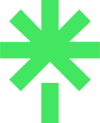





5 responses to “Smart RSS”
Hmm, the FeedFlare links don’t appear in this post. That means the code I added to the post template isn’t added in the right place.
The FeedFlare instructions are very clear and easy; where the complication sets in (for me, at least) is figuring out the relatively-complex code in the K2 template. I’m adding the code into theloop.php as it’s the only place I can see where the code should go.
Maybe a quick question in the K2 forum…
But the tags DO appear in your rss feed in my aggregator (and it is your feed that is being scraped, not your blogsite). I also added some FeedFlare tags a couple of days ago and am very happy with how they work.
The changeover from Nevon to this blog will be seamless, thanks to Feedburner, ’tis true.
That’s how I shifted everyone over from my old blog to my current one — that alone is worth paying them for the amount of Nurofen I *didn’t* need to ingest to try and cajole/beg everyone to resubscribe to a new feed. I couldn’t handle the loss of possibly 90% of my readership (which reached the giddy heights, on that blog, of about 30 — aaah, those were the days I used to look at your readership of 125 and go “MAN! I wish I was as popular as Neville!” {grin}).
Yes, I noticed after I made my comment that the flares actually did appear. Not sure why they didn’t at first. I’ll observe this behaviour for a bit.
And I agree, Lee – a seamless switchover for feed subscribers is going to be the ideal. It should work fine if I’ve figured out the FeedBurner guidance correctly ;)
If you’d like to add another option for your subscribers, I’d suggest taking a look at Feedlinx.com (http://www.feedlinx.com). Subscribers can get your RSS posts via email or through their favorite feed reader and it keeps the “read” status in sync across each access method.
Here’s an example for your feed:
Thanks for that, Shannon. Hmm. your script doesn’t show in your comment. Must be something in WP that prevents it from displaying.
In any event, I’ll a look. Thanks.