I discovered a neat trick with Skype voicemail – how to convert a phone message from Skype’s proprietary audio format into an MP3 file which you can then use in other applications or share it with others.
Skype does not offer a way that you can export a voicemail message to a universal file format such as MP3 or WAV. From the Skype Knowledgebase:
Can I export my messages to .mp3 or .wav files?
Not at this time, but it is something we are looking into.
But there is a way as I discovered. To do it, you’ll need the Pro version of Hot Recorder for VoIP ($14.95), an app that lets you record both ends of a Skype phone call (and also works with some other messaging/VoIP applications).
You can probably guess how it works:
- Have Skype and Hot Recorder running
- Get the voicemail you want to convert ready to play in your Skype app
- In Hot Recorder, click the ‘record’ button. Wait a second or two to ensure it’s started recording (the number counter will start advancing)
- In Skype, click the ‘play’ button for your voicemail message
- When the voicemail message has finished playing, click the ‘stop’ button in Hot Recorder. Fill in the details for file name, conversation with who, etc, as appropriate
Now here’s why you need the Pro version of Hot Recorder:
- Launch the Audio Converter application – you only get this with the Pro version – and search for the file you want to convert (the file you’ve just recorded from the Skype voicemail)
- Choose file type (in addition to MP3, you can also convert to WAV and Ogg Vorbis)
- Wait for the dialog to say the conversion was successful and you then have your voicemail as an audio file in the format you chose
It’s all even easier if you use Hot Recorder Pro as the answering system for Skype as it will directly record your voicemails. I don’t, hence this workaround.
Either way, Skype + Hot Recorder Pro make a neat combination!






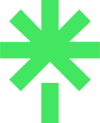





4 responses to “Converting Skype voicemail to MP3”
Skylook does this automatically and adds it as a unready message in your Outlook inbox.
http://www.skylook.biz
You’re right, Andrew, thanks for that tip. I’ve used Skylook and indeed it does create MP3 files of Skype voicemails if you have Skylook set to be your answering machine. Just like Hot Recorder in this regard.
With Skylook and Hot Recorder, if you use either to answer your Skype calls you don’t need to buy a Skype voicemail subscription.
For me, though, I prefer to have a Skype voicemail subscription and use that for my voicemail service.
Neville, following up on your reply to Andrew, Skylook will convert standard Skype Voice Mails as well as the Skylook answering machine ones.
Each standard Skype Voice Mail appears as an email item in the inbox. To convert to MP3, all you need to do is play the Skype Voice Mail once through – it is converted to MP3 automatically and added as an attachment to the inbox item.
Thanks for that additional info, Paul.
Skylook is good, I have no doubt of that. I’ve used it myself. Talked about it on my podcast (ask Jeremy). I know poeple who use it and say it’s good.
It’s not for me, though. As I don’t want my RSS feeds in Outlook, neither do I want my voicemails there. I rarely save voicemails, more listen and delete. If I had them in Outlook, they’d just add bloat to the database because I probably wouldn’t delete them as they’re there. So my current set up with Skype as my voicemail works fine for me. Click, listen, delete.
But that’s just me!