 Do you visit many blogs with your mobile phone? If you do, you’ll undoubtedly have noticed that most blogs are simply not intended for viewing on a phone’s small screen.
Do you visit many blogs with your mobile phone? If you do, you’ll undoubtedly have noticed that most blogs are simply not intended for viewing on a phone’s small screen.
My blog is no different. Indeed, the design elements – banner image, sidebar, graphics and badges, overall layout, etc – make this blog a wholly impractical place to go to via just about any mobile phone.
It’s designed for display on a computer screen.
What’s needed is a version of your blog that is designed for display on a mobile phone and other small-screen mobile devices.
That means a focus on displaying the content (the text) in a way that’s easy to read on a small screen, easy to navigate it using a typical phone’s small buttons, and display hyperlinks in a way that makes it easy to spot them.
It also needs to be quick to load over the comparatively slow connection speed of a cellular network, or even the comparatively faster speed that you might get with a wi-fi-enabled mobile phone.
All this needs to be available in an easy-to-create way that doesn’t require you to spend hours coding and creating a mobile-specific version of your blog.
You’re in luck if you’re a WordPress user – there is such a tool. It’s a plugin called WordPress Mobile Edition, created by Alex King (one of the most generous contributors to the WordPress user community).
This plugin is simplicity itself. Upload the files, activate the plugin, and that’s it – the mobile version of your blog is done. It works (and looks) a treat as the photo suggests. Download the zip file and follow the simple instructions.
Take a look at this blog in your mobile phone to see – in your mobile’s browser, go to https://nevillehobson.com/wp-mobile.php
Having an easy-to-use version of your blog for small-screen mobile devices is becoming more important if you want to make your site easily accessible to visitors no matter what device they use to connect to the net.
Something else to think about, too. With a mobile-ready version of your blog, the focus is on your text content and what you say, not how it’s presented. As with subscribers to your RSS feed, no one will see the cool design you might have for your site.






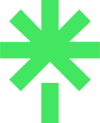





15 responses to “How to create a mobile version of your blog”
Neville thank you so much for revealing such an awsome plugin! I browse from my mobile quite a lot and this really helps as most of the blogs I visit are running on WordPress. Thanks again!
Glad you found that helpful, ondratoral. It is a very cool plugin. It just works!
I’ve seen this plugin a few times already, but never thought much about it. After your ezample I think I’m gonna give it a go. Thanks!
I hadn’t seen it before, Michel (it was released in March), but I’ve been looking for a solution for quite some time on finding a way to present the blog properly on a mobile phone.
Then I came across it! For WordPress users, it really is a must-have plugin.
Great tip, Neville! What’s really cool about it is that the mobile “just finds” the mobile address. Kudos to Alex.
Exactly, John. A plugin that basically recreates your blog should be quite complex, I would think. Yet this is brilliant in its simplicity. Upload, activate and you’re done!
Nice one, squire! Now, if I could just get the hang of moblogging…
[…] Thanks to Neville Hobson’s post about a plugin of Alex King there’s a mobile version of this log! Bookmarking:These icons link to social bookmarking sites where readers can share and discover new web pages. […]
If you have a Nokia cameraphone with Lifeblog, Lee, that makes it totally simple.
BTW, I still have my moblog on TypePad. Better there than trying to set it up here on WordPress, IMO. One of the things TypePad is very good at.
Maybe I’m wrong, but isn’t there a buildin moblog function in wordpress? Just give a email adress under options and your done.
[…] Neville Hobson upozorňuje na skvÄ›lý plugin pro WordPress – WordPress mobile edition. Instalace je jednoduchá – jen zkopÃrovánà a aktivace v menu. Když si potom nÄ›kdo váš blog otevÅ™e v mobilu, dostane zjednoduÅ¡enou textovou verzi. GeniálnÃ. Pokud použÃváte WordPress, tento plugin je z kategorie must-have, takže hurá do instalace, snad to bude v dalÅ¡Ã verzi WordPressu standardnÄ›. […]
I think that does work, Michel, but it posts by email. Terribly slow from a mobile phone. I’m sure there are some plugins out there, too.
What I like about the Nokia, Lifeblog and TypePad combo is that is is dead easy to set up and use. Ironic, really, given how I’m always going on about how easy things are with WordPress.
Moblogging with Lifeblog doesn’t do it via email but via data connection. Very fast.
hey awesome article!
failing this, I use my pda and a program called logmein free. I can access my home PC from my pda, and I just open up my browser from my home pc. A good alternative if you don’t want to or can’t get this method to work
[…] WordPress Mobile Edition: Creates a version of your blog suitable for display on the small screens of mobile phones (my post about it here). […]
[…] The first I test is my own blog as I do have it enabled for display on a mobile device thanks to Alex King’s excellent WordPress Mobile Edition plugin that I’ve been using for some time. […]