Along with about half the planet, I use Twitter, the compulsive chat/connector/micro-blogging (take your pick or add your own definition) service that lets you see what your friends are up to at any given moment and let them know what you’re up to.
Already there are hundreds of add-on applications that extend the capabilities of what you can do with Twitter. Everyone has a favourite and one isn’t necessarily better than any other.
But for what it’s worth, I love TwitKu which is the one I use more than any other as it lets me post simultaneously to Twitter and Jaiku, another such service.
This morning I’ve been testing two new add-on services, both of which I can see great possibilities for.
 First up is Twittermail, a service that lets you post to your Twitter account by email.
First up is Twittermail, a service that lets you post to your Twitter account by email.
This isn’t the first such service for Twitter – there’s EmailTwitter.com, for instance – but it looks to be the simplest to use and might be the one that grabs a lot of attention and, hence, popularity.
To use it, you just sign in with your Twitter credentials and the service creates a unique email address for you. You then send email to that address with your tweet which is then posted to your Twitter account, like this.
As I use TwitKu, I don’t see this being a service I would use to post to Twitter. For me, its value is from one of the other aspects of what you can do with it – receive email notifications whenever someone sends you a direct private message in Twitter.
I rarely log in to Twitter directly (just via TwitKu), so I don’t see direct messages. So getting those sent to me is incredibly useful. In trying out TwitterMail for the first time, I got an email with over ten such messages that I hadn’t seen.
Twittermail offers a lot more as well.
Neat ideas from Boris Veldhuijzen van Zanten and colleagues. (Not heard of Dutch internet entrepreneurs like Boris? Check this out and see the video. Bold!)
 Now, what if you could speak your tweets to Twitter? You can with TwitterGram.
Now, what if you could speak your tweets to Twitter? You can with TwitterGram.
Created by Dave Winer, TwitterGram is brilliantly simple in its concept – use the 140 characters you’re limited to in a Twitter post to link to a 200K audio message.
Think of it as Twitter meets podcasting, says Dave, who has married it up to RSS:
[…] I’ll put up a web service that takes care of a bunch of the details of doing Twittergrams. Not all of them, but a lot. You’ll need to have software on the desktop that can record an MP3, and that can send an XML-RPC or REST message to a server. You’ll get back a URL, but you won’t really need it, because it’ll also take care of posting the MP3 to Twitter. And it’ll probably also generate an RSS feed (it would be kind of ridiculous if I didn’t do that too, as far as I know Twitter doesn’t understand enclosures, and this app begs for them).
Translation – record something, log in to TwitterGram (that’s the web service he mentions), give your ‘gram a title, select the MP3 file to upload and click on ‘submit.’ Dead simple.
I did a test ‘gram; you can listen to it at the end of this post (RSS readers, you’ll need to visit the blog to do that).
Early days with this, of course, and no doubt it will develop more.
I think for it to really take off, it will need to be much simpler to record something. You don’t want to launch a recording application and first make sure the file format is set right along with bit rate and sampling rate. Who wants to fiddle with all that?
What’s needed is something simple where you just speak into your microphone and it records. Another click and it sends it to TwitterGram. A web page widget or, best of all perhaps, something like the Waxmail add-in to Outlook – speak, click, send.
As with all things web these days, someone will come up with a cool application.
Great imagination, great ideas, great for sharing. That’s what Web 2.0 is all about.






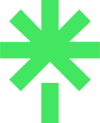





8 responses to “More cool ways to use Twitter”
[…] Neville Hobson: More cool ways to use Twitter […]
Very cool about TwitterGram, Neville. I just tried it myself, and it worked great! http://twitter.com/Bryper/statuses/123004702
A more automated task for recording and posting will certainly be the next step. I give it … three days?
Post audio Twitter messages with TwitterGram…
A new, experimental service from Dave Winer called TwitterGram makes it easy to post audio Twitter messages.
Here’s what you do:
Record a short audio file — no larger than 200K — in mp3 format.
Visit the TwitterGram website.
Enter yo…
Thanks for testing and sharing your views on these Twitter tools, Neville. Wouldn’t it be cool if you could record a TwitterGram on your phone and then send it via email to Twitter – and even your blog? There are various phoneblogging tools I’ve used eg Gabcast.com and Phoneblogz.com – I wonder if there’s a way to mashup all this lot?
Personally, I’m less interested by the operational innovations (email-to-twitter and so on) than I am the artistic ones.
See: http://www.incident.net/works/flussgeist/waiting/flash/index.html
Neville, thanks for sharing. I will have to try some of these tools. I use the Twitter application on Facebook to post tweets. I find it much faster to tweet on Facebook than on Twitter itself. I can even follow tweets from people I am following.
Hi there, have you tried Hictu yet? Launched yesterday, it lets you make audio and video posts also. Take a look a t share your comments: http://www.hictu.com
Thanks
Dave Winer has been moving fast with development of Twittergram, Bryan. Addressing your precise point, Yang-May!
I like that approach, Phil. Has a bit of cachet about it.
Eden, I know quite a few folk who tweet from Facebook. It’s good, I agree, but I much prefer TwitKu.
Luca, that looks interesting. Don’t see what the really compelling thing is about it, though. I wouldn’t switch to it from Twitter, for instance. It offers a lot of things Twitter doesn’t. Is it a Twitter competitor? Looks more close to Jaiku.