 If you have trouble finding wireless internet connectivity when in London – in particular, connectivity that’s free of financial payment – look no further for advice than James Cridland‘s comprehensive listing of where to get free wifi in London.
If you have trouble finding wireless internet connectivity when in London – in particular, connectivity that’s free of financial payment – look no further for advice than James Cridland‘s comprehensive listing of where to get free wifi in London.
James has done a terrific job in researching places – including coffee shops like Starbucks, restaurant chains like Pizza Express, pub chains like Wetherspoons and some city districts that have blanket free wifi – as well as offering tips, tricks and etiquette advice when using someone’s free connectivity.
It’s a follow-up post he’s written in PaidContentUK that caught my eye the most, though, as it talks about a key topic – how to connect to some wifi services where they require you to actually login to the service first before you can use it, something that’s often not clear nor as simple and frustration-free as it ought to be:
[…] If you’ve ever used a Starbucks (NSDQ: SBUX) WiFi connection, your iPhone or Android device will automatically connect to “BT (NYSE: BT) Openzone – Starbucks” whenever you walk near a Starbucks outlet – and then become entirely connectionless: since any request that’s going on from the phone will be rediverted to the login page until you get the phone out of your pocket, load the browser up, and click the big green button on the BT Openzone page that says “Connect”.
That’s exactly how it is! It ought to be a far better experience, without the frustration of doing all of that especially if you’re on a mobile device like a smartphone with a small screen and where the login page often is the one intended to be interacted with on much larger computer screen.
In his post talking about wifi providers’ terms and conditions, James highlights one company who does wifi right – UK supermarket chain Tesco, with an approach that I find hard to see why other firms with multiple locations offering free wifi connectivity can’t do as well:
[…] So, pop into your local Tesco Extra store (that’s the big ones) and you’ll spot the Tesco free WiFi in there. Connect to it, and it asks for your Clubcard number as a method of authentication – it’s a free service to Clubcard users only – and accepting the terms and conditions. And then you’re connected… forever.
Tesco store the MAC address of your WiFi device against your personal details. They know who you are from your Clubcard account; and they know you’ve accepted the t&c for the free WiFi. So, the next time you go into Tesco, your device will automatically connect to the free WiFi and connect to the proper internet without requiring you to agree the t&cs again. Perfect.
As more places offer wifi, the experiences you as a consumer have with it will become a key aspect of overall customer satisfaction (or not) and part of what people will talk about when discussing their experience in relation to your brand.
If you go to a conference, for instance, you know what it’s like when the wifi sucks and/or actually getting connected requires you to jump the hurdles of agreeing to terms and conditions (and, if you’re on a mobile device, often presented to you on pages designed for desktop computer screens), finding a login screen, etc – it’s a primary topic people talk about on Twitter, Facebook and elsewhere, loudly, rather than the one you’d really love them to be discussing: your great event.
Something to pay attention to.
Related posts:






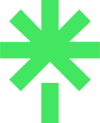






One response to “Learn from Tesco on how to do wifi right”
Interesting perspective. I agree that some of these places are “doing it right” – and I’m pleased that a retailer like Tesco has taken this step, rather than worrying about people using price comparison apps in-store, which seems to be a concern that other chains have (of course, we could always just use mobile data instead). That’s pretty bold.
What people don’t seem to be commenting on is the data-collection aspect of this move – that now, Tesco knows just how often a particular Clubcard holder visits which stores, and for how long.