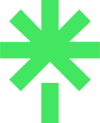Over the past couple of years, I’ve tried out a variety of webcams that offer features to enable you to look the other person in the eye, at their eye level, when connecting live via Teams, Zoom, etc. They also let you look your audience in the eye, so to speak, if you’re making a group presentation via webcam or recording a video for later use.
Plenty of research findings have been published in recent years that set out the measurable benefits and advantages of making direct eye contact when engaging with someone in a video call.
Webcams that I’ve tried for direct eye contact do this mostly via stiff but flexible cables that drop the camera to eye level on your computer screen from its housing, which sits on top of the screen. Some others use a tiny camera on a thin cable that you stick to the actual screen at eye level with a suction cap. Some of these struggle to be HD, never mind 4K, with many maxing out at 720p resolution.
Enter iContact Camera Pro, which offers a new way of doing this that I find highly appealing. There are no cables or suction caps, just a device that sits on top of your screen, with a retractable rigid stalk at the end of which is a small 4K video camera. The stalk folds out to a 45-degree angle below the device; once you’ve finished your meeting or recording, you can fold it back up and out of the way. Highly practical!
This article isn’t a full review; it’s purely a first look and my immediate impressions of the hardware and the user experience. Read on or jump to the short video further down the page.
Top 5 things:
The camera sits perfectly on top of my Dell curved UHD 4K monitor. It has a thick, curved back, but this webcam sits on it very nicely.
It has a USB-C connector that comes with a USB-A adapter, so it’s ready for use with almost any widely-used USB port type.
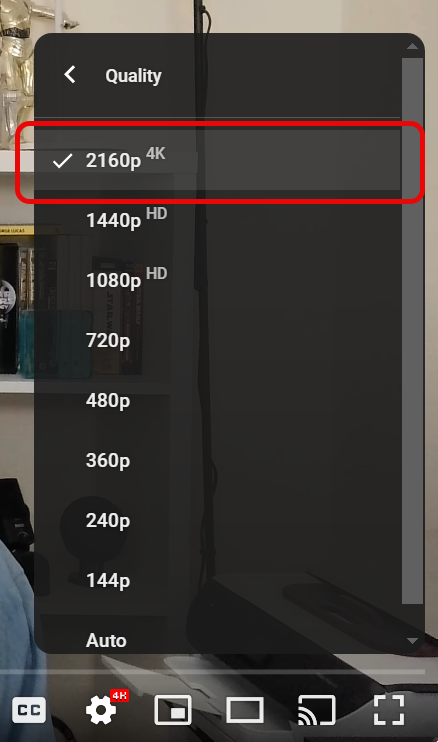
It’s plug-and-play on Windows 11—connect the camera, the OS recognises it, and it just works. You can check the settings within Windows 11; if you’re using a Mac, iContact recommends downloading the MacOS settings app from their website.
It is 4K video! I tested it on webcamtests.com which showed the resolution at 3840×2160. I used the Windows 11 Camera app to record my video of first looks, embedded below, which shows video quality of 2448p at 30 fps. When I uploaded the video to YouTube, it created the 4K video version at 2160p (precisely double the resolution of 1080p HD, thus 4K).
Excellent design and build quality. It’s a very nice piece of kit. It looks smart and sits discreetly at the top of my screen. With this size of monitor, the retractable camera is positioned at just the right eye level for me when it’s folded out.
I have 2 small niggles:
First, the stalk on the retractable camera is slightly bent out of the vertical. So when it’s out and in position, the lens is looking slightly to one side. As the stalk is hard plastic, I’m reluctant to try to bend it. But it’s not affecting use – I shift my position slightly.
And second, the Windows 11 camera settings do not have an option for zooming in or out. There are third-party apps, though, to do that. iContact’s website suggests one called Camo, which has a free version (but it’s limited to 720p resolution). Much better is a tool like Xsplit Vcam, which I use, that lets you set a zoom setting without any limitations, among many other useful functions.
And 1 observation:
I used the webcam’s built-in stereo noise-cancelling microphone to record the audio for my video. Usually, when recording video or audio, I use a Shure MV7 podcast microphone that’s pretty close to my mouth for the best audio quality and listening experience. The built-in microphone is not bad at all, capturing the audio in good enough quality that you probably won’t need to increase your listening volume by a large amount.
And, one more thing – it would be very helpful if the camera had something like an LED light to indicate when it’s in use. It actually has nothing visual that does that so you don’t know if it’s on or not. This is something for the developer to consider in the future.
I made a short – just under 7 minutes – video of my first impressions that you can view right here. If you don’t see it embedded below, watch it on YouTube.
Overall, on first looks, this is a super webcam! 4K video might seem like overkill for uses like conference calls, especially in low-bandwidth situations. But for recording presentations, or videos like mine above, etc, it’s brilliant. In terms of video resolution and quality, for whatever use, you’re set up for the immediate future.
More to come in a review once I’ve been using the iContact Camera Pro for a while.
I should mention here that iContact Camero Pro was a Kickstarter project I backed in November 2023. In return for my financial support, I would receive one of these cameras as a perk.
Backers like me were to receive their perks in December 2023, and mine was shipped at that time. It never arrived, and after some time, iContact and the courier DHL determined that my package had been “lost in UK customs.”
The period up to learning my shipment had been lost was one of nothing but disappointment with iContact and their dreadful customer service, such as no replies to emails, no outreach when it really mattered, and a lack of proactive communication overall. I wrote a long post about this on my Asides blog in January, with subsequent updates.
But in late January, I opted to receive a replacement instead of a refund, saying in a private message in early February to founder Stacy Nimmo:
[…] I’m sticking with it despite my misgivings from my experience with iContact so far. A good friend in the US backed you, and he received his perk. He’s told me it’s a superb product. So, I’ve accepted your support team’s offer to get a replacement shipped to me rather than take a refund. I cannot imagine a repeat of the customs fiasco.
Neville Hobson, 8 February 2024.
The replacement arrived this past Saturday, March 16. It arrived much later than iContact had told me.
Today, I’m keeping an open mind about iContact the company for now. As for the webcam, my initial view, as would be clear from my first-looks video, is that they have an excellent product.