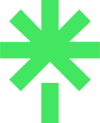Introduction and Explanation
In May 2011, a law – known as Directive 2009/136/EC – came into effect throughout the European Union on the use of cookies on websites, requiring a website owner to seek visitors’ consent to cookies being saved to their computers when they visit a website (more on cookies).
Implementing the law in the UK was delayed for a year to give businesses time to become compliant. The Information Commissioner’s Office (ICO) – responsible for policing the implementation of the UK-specific version of the EU law – has detailed information about the so called ‘cookie law’ and related topics.
The year of grace in the UK expired on May 26, 2012, from which moment websites that get visitors from the UK are required to tell those visitors about how their sites are using cookies, and giving visitors a means to indicate their agreement or not.
This page you’re reading has information about the cookies my website sets which may be stored on your device when you visit here. It’s really a first draft given that there’s some confusion about the so called ‘cookie law’ and exactly what is considered consent for cookies, which is likely to be the case for a little while.
- Just before the cookie law came into effect, the ICO made a last-minute change to the requirement where communicating information about a website’s cookie use no longer requires an explicit approval by a visitor. The ICO is happy with what it’s calling ‘implied consent’ – communicating a site’s cookie use is sufficient to comply with the law. That’s what my site is currently doing.
The content of this page may change to reflect changing requirements that may be made public by the Information Commissioner’s Office. You can see by a version number and date at the bottom of the page when this content was last updated.
And now, to the details about cookies used here.
How Cookies Are Used on This Website
Cookies enhance your visits to my website by, for example, allowing the site to recognize your browser as a previous visitor, and thus save and remember any preferences that may have been set while you were previously visiting here. This works whether you’re using a laptop or netbook PC, or a mobile device like a smartphone or a tablet.
You have control over cookies. Most browsers can be set to notify you when a cookie is being placed on your computer. Most browsers can also be set to refuse to accept cookies, although be aware that if you do refuse to accept cookies, this will affect your use of the site where some things may not work properly or as you expected.
- That’s one of the whole points about cookies – doing things in the background to let you do things in the foreground that give you the experience you want when you visit.
You can also erase cookies that are already on your computer.
More information about cookies and browsers:
- Firefox: Enable and disable cookies that websites use to track your preferences
- Google Chrome: Manage cookies
- Internet Explorer: How to manage cookies in Internet Explorer 9
- Safari: Apple’s Use of Cookies – Apple make itself clear with total simplicity:
“If you want to disable cookies in the Safari web browser, go to Preferences and then to the Privacy pane and choose to block cookies. On your iPad, iPhone, or iPod touch, go to Settings, then Safari, and then to the Cookies section. For other browsers, check with your provider to find out how to disable cookies.”
Apart from Apple’s products, the picture’s not so clear for other mobile devices as Apple notes – please refer to the actual browser on your device to see how to manage cookies, or check the device manual.
My site uses few cookies as the screenshot via the View Cookies Firefox extension above shows. (Note how the Firefox extension will let you remove cookies if you want to, either individually or all at once.)
Here’s what those cookies are:
- The ones with filenames starting with an underscore are Google Analytics cookies, relating to tech info about how many visitors, what they look at, etc.
- Those with ‘wp’ in the filename are related to WordPress and, specifically in this case, my own use of my site related to my logging in as the administrator.
- The one with ‘wptouch’ in the name is for the WP Touch plugin for WordPress that is set for visitors on mobile devices so they get a mobile version of the site on their device rather than a desktop version. (That’s a terrific example of a valuable cookie that helps you get the best experience here by ‘remembering’ your preference.)
I don’t have any paid advertising on my site so there are no ad tracking cookies whatsoever.
In general, cookies are used on my website for the following purposes:
1. Analytical cookies
Google Analytics sets cookies to allow me to use its analytical services to do things like count the number of visitors and to see how those visitors navigate the site: what are popular pages, how they get to the site (from search results, for instance), what page or post they were on when they left the site, etc. This helps me improve the way the website works by making sure that you can get what you need more easily.
- Google says those cookies don’t capture any personally-identifiable information about you.
More information on Google Analytics cookies:
http://www.google.com/analytics/learn/privacy.html
2. Social plugins
On each post and page here, you’ll see sharing buttons and links from social networks including Facebook, Twitter, Google+ and LinkedIn that allow you to ‘Like’, ‘Follow/Tweet’ and ‘+1’. If you use these buttons, the services may set functional cookies so that when you visit the same page here again, it will know if you’ve tweeted or liked the content on that page before.
No website including mine that uses such sharing buttons has any control over third-party cookies like these or even the policy for usage of those cookies. To learn more about how those networks use cookies, please refer to these resources:
- Facebook: About social plugins
- Twitter: Twitter Privacy Policy / Information Collection and Use
- Google+: Google Privacy Policy
- LinkedIn: LinkedIn Privacy Policy Highlights / Uses of personal information
If you have comments or questions about any cookies and how they’re used on this website, please let me know. Thanks, and please enjoy your time here with confidence.
May 26, 2012
Version 1.0.