 Here’s a great WordPress plugin that, while I’m not quite sure what true value it might have, is a lot of fun using.
Here’s a great WordPress plugin that, while I’m not quite sure what true value it might have, is a lot of fun using.
Live is a free WordPress plugin that lets you watch your site activity in real time.
You can watch as people are visiting your pages, leaving comments, and grabbing your feeds, as this screenshot I made yesterday indicates.
The plugin uses your server log files and some Ajax magic to keep showing you everything that’s happening on your WordPress blog, as it happens.
Plugins are one of the most valuable elements of WordPress as a platform. With so many people in the WordPress user community developing these little add-ins that enhance WordPress from both a blog author’s as well as a blog user’s perspective, literally the only issue you need to worry about is choosing which plugins to use.
With that, let me share with you the plugins I have installed in this blog that make my blogging life, and that of visitors, easier and/or more fun. All of them are free.
In alphabetical order:
Essential WordPress plugins
- Akismet: First line of defence against comment and trackback spam. Bundled with WordPress 2.x versions; if you use WP 1.5 or earlier, you can get the plugin from Aksimet. To use it, you need a WordPress API key which you get by signing up for a free account with the WordPress.com hosted blog service.
- Bad Behavior: Deny automated spambots access to your blog.
- Feedburner Feed Replacement: More control over your RSS feed by forwarding all RSS feed traffic to a feed you set up at Feedburner.
- Mint: Not strictly a plugin (and the only one in this list that is not free), Mint provides you with comprehensive statistical information on visitors to your site and what they do when there. I use this in conjunction with the free StatCounter service to provide me with useful information about my visitors and what they like reading here.
- Subscribe To Comments: Allows readers to recieve email notifications of new comments that are made to a post.
- Simple Recent Comments: Shows a list of who has made recent comments with a link to their comments.
- Trackback Validator: Eliminates spam trackbacks with surprising accuracy.
- WP-ContactForm: An easy-to-use contact form for visitors to quickly send you messages.
- WordPress Database Backup: On-demand backup of your WordPress database. Bundled with WordPress 2.x versions; download it if you use WP 1.5 or earlier.
Not essential but very useful
- Akismet Spam Count: Display the number of comments Akismet has marked as spam.
- Comment Quicktags: Inserts a quicktag toolbar on the blog comment form so you can easily add links and format your comments with attributes such as bold, italic, blockquote, etc.
- Diagnosis: Adds a page within WordPress that shows you detailed information about your server, the operating system, your database, and more (I posted about this plugin).
- Live: View your website activity in real time.
- Most Commented: Displays a list of the posts with the most comments.
- podPress: Everything you need in one easy plugin to use WordPress for podcasting.
- WordPress Mobile Edition: Creates a version of your blog suitable for display on the small screens of mobile phones (my post about it here).
- WP-ShortStat: Track your blog stats from within WordPress. Based partly on Mint (see above).
- WP-phpMyAdmin: Provides phpMyAdmin access from the WordPress admin console, without you having to separately log in to your server.
This list is hardly comprehensive and does reflect my own subjective views on what’s important or useful. There are many other plugins out there including, for example, some essential ones regarding tagging your posts that I don’t use because I create my content with an offline editor rather than write posts using WP’s own editor. One especially good one: the Ultimate Tag Warrior, which now supports external editors.
Two other list resources:
- Lists of plugins at the WordPress Codex
- Stephan Spencer’s Favorite WordPress Plugins
What different plugins do you use?
[Technorati: WordPress]






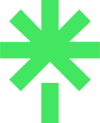





10 responses to “More WordPress plugins”
Great list, Neville! Looks like I’ll be adding some plugins this afternoon. A few that we use:
Audio Player: I think that this is an alternative to podPress. It makes it really easy to add a podcast Flash player right into your blog.
Transpose Email: Hides your email from spammers by “building” the email address using javascript. The only disadvantage of this one is that I forget to use it. :-(
Fuzzy Recent Posts: My theme didn’t list recent posts so I added this customizable plugin that allowed me to easily add recent posts.
Stat Traq: Another plugin that gives you stats. Easy to use and free.
Does anyone know of a plugin that adds the “Comment Quicktags” behavior to the admin? One of our posters doesn’t know HTML….
[…] Neville Hobson and Stephan Spencer have posted lists of their favourite plugins and are inviting comments on others people find indispensable. […]
[…] Aaah yes, hows about some new WordPress plugins… […]
I’ve heard of the audio player plugin, John, but not tried it myself. Looking at the site, the embedded player looks exactly the same as the one podPress has. Maybe that’s Flash as well.
Nice list.
[…] [Update @ 20:15] The upgrade went very smoothly indeed. No hiccups although if you visited here during the 30-minute upgrade installation (deleting files from the server and uploading the new ones), you would undoubtedly have seen some weird things on your screen. As you would also after the install and during the 10-minute re-activation of all the plugins. […]
[…] More WordPress plugins […]
[…] New plugins, and updates to existing ones, have been appearing thick and fast in recent weeks. So yesterday, I visited my list of installed plugins and updated a couple of essential ones. I’ve downloaded a lengthy queue of others which I’ll do when I have another spare moment. […]
[…] Well this time i found another two nice lists that show you superb WordPress plugins. I am talking about Neville Hobson and Stephan Spencerlists of their favourite plugins and i like both of them (many plugins are very well-known). […]
[…] More WordPress plugins […]
Plugins lists…
You know my list of the best WordPress plugins (maybe not the best but the one that i use on my WP blogs).
Well this time i found another two nice lists that show you superb WordPress plugins. I am talking about Neville Hobson and Stephan Spencerlists …