 If you have a TypePad blog and a cameraphone, moblogging just got a lot easier with Six Apart’s launch of TypePad Mobile.
If you have a TypePad blog and a cameraphone, moblogging just got a lot easier with Six Apart’s launch of TypePad Mobile.
This free program enables you to post photos from your phone to your blog via high-speed data connection (if your phone or service plan supports that) rather than by slower MMS or email. There are versions for smartphones that run the Palm operating system, Windows Mobile 5 and Symbian Series 60.
I’ve installed it on my Nokia N70, which runs the Symbian OS, and it works very well as the screen shot of my first test post indicates.
Downloading the installer is easy, either directly onto the phone or via your PC.
Installing the program is also easy although it wouldn’t install when I first tried, with the phone producing the rather cryptic error message “Installation security error. Unable to install.” You’ll get this error, too, if your phone is configured to only install applications that have a signed authorization certificate – the default on the Nokia N70 – which the TypePad Mobile installer does not have.
You’ll need to change your phone’s security settings to install this program. That’s not good – the installer should come with a signed authorization certificate.
In any event, once the app is installed on your phone, you then configure it for your TypePad account, choosing which blog you want to post to if you have multiple blogs.
Entering my user name in the account settings proved a major challenge as the box where you enter your user name will only let you type lower-case text or numbers. As your user name is case-sensitive, this will be a show-stopper if your user name has upper-case letters in it.
My workaround – type in my user name in a note, copy that text and then paste it into the user name field in the account settings. That’s a ridiculous way to have to do it, but it was the only way I could enter my user name.
Once you’ve configured your settings, it’s a breeze to use this program on your phone. TypePad has published a TypePad Mobile User Guide which is well written, has lots of illustrative screen shots and is easy to understand.
If I had a usability niggle, it would be that when posting to your blog, you don’t get a confirmation dialog to indicate that the post was successful. Also, there’s too much space between the photo and any text you type in your post. Maybe that won’t be a concern to most people, but the aesthetics of it bothers me!
Will I continue to use TypePad Mobile? Probably not, and the reason for me is simple – I use Nokia Lifeblog, a free program from Nokia that lets me moblog to my TypePad photo blog. The program has a companion app on your PC which you use to synchronize images between your phone and PC. Lifeblog offers much more than that, but I tend to use it just for photos. Currently, Lifeblog only supports TypePad blogs.
Still, Six Apart has done a great job in developing and offering this free program that will enable anyone with a supported cameraphone and a TypePad blog to get moblogging. They do need to fix that account settings issue, though.






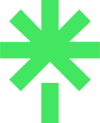





One response to “TypePad Mobile first look”
Neville
I have just tried Typepad Mobile on my Dell Axim PDA. Downloading the software and posting from it worked like a dream.
I’d love to be able to use it on my new Sony Eriksson X800i phone. Unfortunately, Typepad Mobile isn’t compatible with it – yet. In the same vein, the phone has integrated posting to Blogger blogs – but not Typepad ones. Looks like stalemate…