Another new entrant into the blog editing software market comes from Microsoft with their beta launch of Windows Live Writer.
I’m trying it out in writing this post and so far so good. A very polished program for a first beta [but see my post-publish edit note at the end].
Although this free editor for Windows is clearly aimed at enabling you to write and post entries to a Windows Live Spaces blog, Microsoft says it will work with any blogging platform that supports the Movable Type API and the Metaweblog API.
What that means is that it should work with all the usual suspects – WordPress, Movable Type, TypePad, Blogger, etc – who support either or both of those APIs.
It certainly works with WordPress as I set it up very easily. Or, rather, the program did that with little intervention from me.
Unlike every other blog editor I’ve used, this one automatically configured itself for my platform after I’d entered just the address of this blog. It figured out the correct API and everything else it needs to know in order to connect to the blog. It didn’t ask me to check or confirm anything remotely tech; it just got the settings, retrieved the categories I use and so let me get started blogging.
Impressive.
One other thing that really does impress me is that the program configured itself to reflect the appearance of my published posts. So I’m writing this in web layout view (there are different views to choose from including HTML code view) and seeing the exact same typefaces and sizes that I see on the published blog. I didn’t have to do anything with figuring out a style sheet or diving into some incomprehensible HTML codes.
How does it compare to ecto for Windows, my current offline editor, or others such as BlogJet and Qumana?
As an editing tool, it’s very good with none of the functionality glitches that continue to plague ecto. It also gives you a list of all your published posts as ecto and the others do. So if you want to edit an already-published post, you can do that with Windows Live Writer.
One feature I don’t see is the ability to write and publish extended posts, ie, a post that has a “continue reading…” link so that you get a brief part of your post on the home page with a link to the rest of it. Maybe that will come in further betas. If not, then this might not be for you if you write lengthy posts and don’t like having the complete content on the home page. (This post is long so I’ll edit it directly in my blog after publishing it in order to split it.)
Still, it appears to be a well-rounded blog editor and manager, which certainly places it as a serious competitor in the offline blog editor market.
I’m impressed with Windows Live Writer beta after a first look and a first write. If this post publishes correctly, then this is definitely worth continuing to try.
Nice one, Microsoft.
Related posts:
[Post-publish edit] It published fine. But, with a major problem – the date and time were wrong. Not just wrong, wildly wrong, as in November 30, 1999 at 2:00am. This is the exact same issue I noticed with the blogging tool in Word 2007 beta. Plus, it didn’t carry-through trackback URLs.
What a pity. This is a show-stopper until it’s fixed.
[Update @ 14:25] This date/time issue seems to be specific to WordPress – I was able to successfully publish a post to my Live Spaces blog with the correct date/time setting.
[Update @ 17:20] Successful post to my WordPress.com blog. So it seems to be something with the date/time settings here in this blog. Help request filed at WordPress Support.






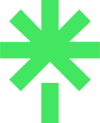





15 responses to “Windows Live Writer from Microsoft”
What’s more of a show stopper is it doesnt run on MAC!
So you’ll need to buy a proper PC then, Adrian ;)
I’ve tried a few of these off-line editors, but to tell you the truth, WordPress’s own editor is pretty good these days. The live preview is particularly impressive, and even the upload and include pictures works well. What it lacks, and what I very much much need, is a good spell checker. For this I use the Google toolbar which includes a very handy spelling tool. You can even use it on a comment form.
[…] I tested it with my primary WordPress blog. It worked just fine expect for a show-stopping problem with the incorrect date and time. […]
I tried it on my son’s R31 – no problems and I’m on WP as well.
What I think many have missed is the fact many corporates are MSFT shops. Therefore, to have a tool that bears the MSFT logo is a big seller to these people. I’d like to see what the developer community does with this.
And yes – a Mac version would be nice for those shops where Mac and MSFT co-exist. One more tool they wouldn’t have to support x2.
I agree, Hugh, re WP’s inbuilt editor, it is good. But I much prefer using an offline editor. I don’t have to be network connected for starters. I also have all my posts offline, handy for peace of mind if nothing else.
Dennis, was that to a WP.com hosted blog or to a WP blog on your own server? I’ve discovered that posting to my WP.com blog works just fine. It’s posting here where I had the date/time issue.
Even with my little glitches today, I think Windows Live Editor is very nice indeed. For a first beta, it’s well done.
Neville – Own hosted – I have heard there are odd glitches here and there. The one you’re reporting didn’t show up when posted from my lad’s R31? Weird.
And yes – I agree (despite being a Mac bigot) for a first outing it’s credible.
Looks excellent. I used it successfully today with livejournal and blogger.
Neville,
Just as your transition from typepad to wordpress was long and hard, you will agree that it was hugely worthwhile. May I be bold and predict that before long you will have weaned yourself off PC to become a MAC evangelist. Come on, be brave, you won’t regret it! ;)
Adrian
Adrian, I would love a Mac, one with one of those fab 32-inch screens. But it would be pure indulgance, hard to justify as I lust after one of those gorgeous Sony Vaio carbon fiber dual core dual graphics laptops that costs at least three grand plus tax in the US which is a bargain compared to the price over here…
It is a weird issue, Dennis. I’ve seen three orther people posting that they had the same experience.
Can’d find anyone with a solution, though.
[…] I think it’s very good indeed. I’ve already tried it out with my primary blog – running on WordPress – and encountered issues with the date/time stamp where a post published fine but with a date in 1999. […]
I tried it with my WordPress blog, liked it, and had no problems with the date stamp. (I’m using K2 for my theme, BTW.) I’ve found the WP editor just annoying enough, particularly when I’m copying something from Word, to be interested in an alternative.
Looks like I have found the solution, Sallie, thanks to a commenter on the MSN Groups Windows Live Writer forum.
It seems the problem is related to the date format I have on this blog, which is day-month-year as in 17 August 2006.
If I config the date format in abbreviated form (eg, 17-08-2006), it will work. I haven’t tried it here yet, but I did on my Sandbox WordPress blog – and it worked.
So if I want to use WLW in this blog, I need to change the date config. Not really sure I do want to do that, though, even though I would like to continue using WLW as I think it is very good indeed.
In any event, I’ve passed this on to the WLW developers.
[…] My first attempt with Microsoft’s new beta blog editor resulted in the post I wrote being published with the wrong date – it showed the date as November 30, 1999 at 2:00am – even though the correct date and time were set in the Writer. […]