 The other day, I noticed that the copyright notice I display in the footer of this blog still said ‘2010.’ So I dived into the code in the footer template in the WordPress theme I use and made the change so that the copyright year now correctly states ‘2011.’ Then I tweeted it as I’ve noticed many other blogs still showing last year, suggesting people hadn’t thought about it.
The other day, I noticed that the copyright notice I display in the footer of this blog still said ‘2010.’ So I dived into the code in the footer template in the WordPress theme I use and made the change so that the copyright year now correctly states ‘2011.’ Then I tweeted it as I’ve noticed many other blogs still showing last year, suggesting people hadn’t thought about it.
Earlier today, I had one of those slap-on-the-forehead moments after reading Marcie Bell’s tweet that WordPress automates copyright automatically. I think that means WordPress.com hosting and depends on your theme. Still, it was the word ‘automates’ that gave me the "d’oh!" moment as doing this manually is a little ridiculous when there are easy ways to automate it, and it’s simple to set up yourself even if you know little about PHP coding.
What I did was edit my blog’s footer template (called, logically ‘footer.php’) to include this standard PHP date code where I have the copyright text:
<?php echo date("Y") ?>
The full copyright text in the footer looks like this:
Original content copyright 2011 by Neville Hobson. Some rights reserved: see Creative Commons license for information.
In terms of what you see, nothing’s changed with the substitution of the PHP code for the actual year, 2011. The point is that, come January 1, 2012, the copyright statement will update automatically to reflect the new year now that the PHP date code is there.
The underlying code that renders the above text looks like this:
Original content copyright <?php echo date("Y") ?> by Neville Hobson. Some rights
reserved: <a href="http://creativecommons.org/licenses/by-nc-sa/2.0/uk/" alt="
Don't steal content!" title="Don't steal content!">see Creative Commons license</a>
for information.
You can do this yourself on any blog platform – not only self-hosted WordPress, the one I use – that lets you directly edit the code of your blog template files. There are a number of ways to do it. With WordPress, for instance, it’s easy to edit the footer.php file from the theme editor you can access from your admin dashboard. Or you could edit the file remotely and then upload it via FTP to your server. Or, perhaps you have a theme that offers user-friendly editing of some of the theme components via a choice on a theme-specific admin section in your dashboard.
However you do it, it’s automatic simplicity.






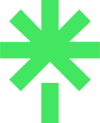





5 responses to “How to automate your copyright year”
[nh.com] How to automate your copyright year http://goo.gl/fb/xhS7A
How to automate your copyright year http://ow.ly/3zcWm
[…] Comments […]
How to automate your copyright year.http://bit.ly/gMljrP
[…] How to automate your copyright year (nevillehobson.com) […]