 One of the most appealing things about Google+ is the Hangouts video conferencing feature. It lets you conduct impromptu video conversations with up to ten people with just your connected computer and a webcam and microphone. Nothing to install or subscribe to (it’s a free service) and it works very well.
One of the most appealing things about Google+ is the Hangouts video conferencing feature. It lets you conduct impromptu video conversations with up to ten people with just your connected computer and a webcam and microphone. Nothing to install or subscribe to (it’s a free service) and it works very well.
I’ve done more than a dozen of these from a business perspective – including a number as FIR video interviews and panels – and they’re a terrific on-demand and informal communication tool. While there’s no native recording feature (and I can’t imagine that’s something Google isn’t working on), you can record your Hangout session via a third-party program such as Camtasia to create a video, which you can then publish or share via commercial services like YouTube.
On Friday, I took part in a terrific Hangout discussion hosted and recorded by my podcasting partner Shel Holtz together with Stuart Bruce and Phil Gomes. For the first time, I connected and participated in the discussion using my mobile device, a Samsung Galaxy SII smartphone.
 I used the latest version of the Google+ app for Android to join the Hangout that Shel had started (you can’t start a hangout yourself from a mobile device).
I used the latest version of the Google+ app for Android to join the Hangout that Shel had started (you can’t start a hangout yourself from a mobile device).
The screenshot shows what I could see on my phone’s screen – in this case, Phil’s fine features in the large image, and the Google+ avatars of my three co-participants at the top left of the screen. The black-ish rectangle you see on the right beneath Phil’s image is a small video of me as captured by the SII’s front-facing camera which, for some reason, wasn’t captured when I grabbed this screenshot.
I was really impressed at how good the overall experience was in taking part on a mobile device. I had my SII’s earbuds/microphone combo connected so I could hear everything with crystal clarity, and talk hands free as well. I did the Hangout from my office; my desk is very close to the wireless router so the wifi connection to the phone was max strength, something I’m sure helped a lot with the overall smoothness of the network connection.
As you’ll note if you watch the video recording of this Hangout, there’s quite a bit of image movement from me as I was holding the phone in my hand so every time I moved or shifted in my chair, the image suffered a bit. (Note for next time: find some way to prop up the phone.)
The Google+ app for iPhone is also good – check out the experience recounted by Marshall Kirkpatrick in the early stages of the Google+ Hangout rollout for mobile.
So you’re not restricted by location if you want to join in a Google+ Hangout – a supported mobile device and operating system plus a strong network connection and you’re good to go.






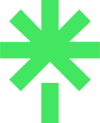





4 responses to “Good experience with a mobile Google+ Hangout”
[…] One of the most appealing things about Google+ is the Hangouts video conferencing feature . It lets you conduct impromptu video conversations with up to ten people with just your connected computer and a webcam and microphone. Good experience with a mobile Google+ Hangout | NevilleHobson.com […]
I think the others thought you dropped for a few seconds every time you moved in your chair. But you didn’t lose your listening and viewing even though the others in the Hangout watched you drop off screen?
You’re right buddy; the best thing about Google+ is the hangouts video conferencing feature. I like to use this feature to contact with my friends. Thanks
[…] Good experience with a mobile Google+ Hangout (nevillehobson.com) Tags: applications, bit, Business People, connection, fast, fun, Google, Internet, Larry Henry, layout, marketing, Odd, option, plug, quality, RPG, slow, story, Video Chats Skype, web […]