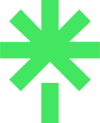The clocks went back one hour to winter time last night throughout Europe and in many other areas (it’s next weekend in North America).
Did you remember to update the time setting on your blog?
Whatever platform you use, you have to do that manually. In WordPress, it’s relatively easy.

Here’s how with WordPress 2.6.x:
- Log in to your blog account
- Choose Settings –> General
- Scroll down the page until you see ‘Timezone’
- Select your time offset from UTC in the drop-down list shown.
- Click ‘Save changes’ at the bottom of the page
UTC is more commonly known as GMT. The latter acronym probably makes it easier for most people to understand.
In the screenshot above, it shows my blog time as UTC+1. To all intents and purposes, that means GMT+1 which is the UK setting for summer time. If you’re in continental Europe on CET, it will show UTC+2. And so on.
So in Europe, we’re now just UTC until 2009 summer time begins next March.
Can’t wait until such a little admin chore is wholly automated.